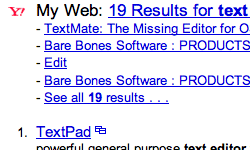Using My Web 2.0
Sunday 13 November, 2005 at 9.04pm
- original url
- cackhanded.net/web/using-myweb
- updated
- Saturday 12 June, 2021 at 8.54am
- (Fixing broken links)
del.icio.us
I have a confession to make.
I tried del.icio.us and didn't like it much.
I did try to, everyone else seems to think it's great. For bookmarks, it was good. But not significantly better than the standard bookmarks you get with a browser. For sharing, well, maybe I was doing it wrong, but if I watched some tags for new items I'd just end up with an endless influx of useless bumf for popular tags, and nothing for unpopular ones.
So I quickly stopped using it, and unsubscribed from the RSS feeds of those tags I was interested in.
My Web 2.0
A while back, Yahoo! announced My Web 2.0. Immediately I saw exactly what
my problem with del.icio.us was. Context. I don't want to subscribe to a feed
of pages tagged with firefox that everyone in the world posts to. No, I want
a feed of pages from people I know, know of, or in some other way trust as a
source of good information. And My Web, by combining tagged bookmarking with
community gives me this.
So I started using My Web. However, quickly I realised that it's also a far superior bookmarking system, because it is integrated into the Yahoo! search engine. If I've bookmarked a page, but can't remember what the title was or what I may have tagged it with, I could always go poking around my bookmarks. But with My Web, I don't have to, as long as I can remember something about the page (obviously, if I can't remember anything about it at all, I'm pretty much scuppered at this point).
By entering something pertinent about the bookmarked page, even if those terms are very generic, My Web integrates bookmarks made by myself and my community into the normal results, placing them at the top.
For example, in this image you can see that even a search for something as generic as '[text editor]([te]' is showing links to three pieces of OS X software I had bookmarked earlier. In the normal results BBEdit was ranked in 22nd place, Textwragler was 47th and Textmate doesn't even show before 300th (and frankly, I got bored of looking at that point). So, for anyone that has me in their community, those editors suddenly get much more visibilty in the search results.
Using tags

Like any self-respecting Web 2.0 application, My Web also features tagging, and the browsing of previously bookmarked pages by tag is easy. Drilling down to combinations of tags is accomplished by clicking on the links in the Related Tags area. By combining multiple tags you quickly whittle down your full collection of bookmarks to just those that apply. And you can easily remove tags again by clicking on the link in the Selected Tags area. I find this a lot more usable and obvious than the teeny-tiny + links used in del.icio.us. I didn't even know you could, until someone else showed me the feature; whereas in My Web I didn't even think about it, I just clicked the link.
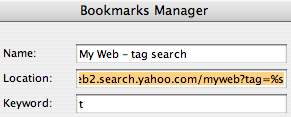
For even quicker access, I made a Firefox quick search bookmark that goes
directly to the browse by tag page, so I can simply type t web,2.0,meme into
the address bar to find only those pages I have tagged with the tags web, 2.0
and meme.
(I find my personal taxonomy works best when I use very general tags and then combine them when searching. So I don't tag pages with a phrase based tag such as web 2.0, or firefox extension. I only use tags formed of multiple words for concepts or names, such as getting things done and memory stick duo.)
Obligatory API
And of course, there's the obligatory developer's API for people who like that sort of thing. You can perform your own searches for URLs that have been bookmarked, tags used in bookmarks and tags that appear with other tags. It would be nice if there was a straightforward method of getting out all of your bookmarks. Currently the URL search is limited to 1,000 results, so if you have more bookmarks than that then you have to extract them by tag rather than just as a general list.
Summary
In general, My Web is a great online bookmark management system. With a world-class search engine built in. What's not to like?